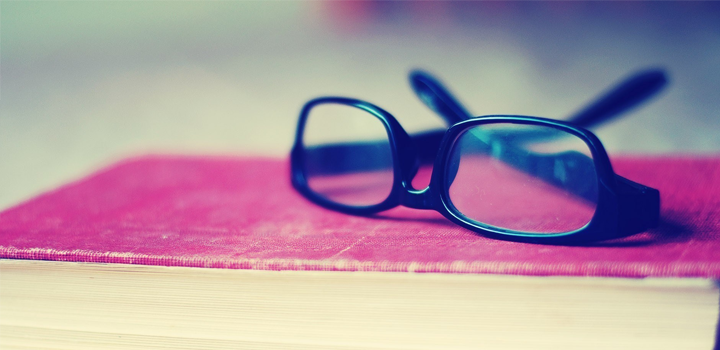Email Marketing: Tips for Creating a Compelling Signup Form.

The decision to use Email Marketing to promote your business is the first step to getting your business immersed into the world of marketing using emails. Before you begin, you have to think about your portfolio and what to include in it. That is the first step to success in your Email Marketing Campaigns.
The first thing to do is to plan your portfolio, create a vision in your mind of what you want your campaign to be like, the message you would like to convey and how you want the campaign to help grow your business. Next, prepare your emails and finally, look for subscribers and get them to sign up. For anyone to be able to subscribe to your list, there should be a signup form ready and available for them to fill out their information. The first interaction your subscribers would have with your marketing campaigns is your sign up form. Signup forms should be optimised so when people see them, they would be compelled to enter in their details.
A signup form is a box added to a website that enables website visitors to fill in their email addresses so they can start receiving your emails. A signup form contains information for the subscriber usually a message telling visitors what they need to know, an email entry field, in some cases, a name entry field, and a button to send emails to the website owner.
There are several ways to get a signup form:
- From an Email Service Provider or other Web Services Provider.
- Install a plugin on your WordPress site, or
- Design yours and upload it to your site, then add HTML code to link it to your Email List.
Irrespective of how you decide to create your signup form, there are some factors to put into consideration when creating a signup form. They are:
Location! Location!! Location!!!
It is important to place your signup at a spot on your website where visitors can easily see it, you can place your signup form on the sidebar, in the header, at the bottom of blog posts or embedded between the blog posts. You can also use a scroll form, lightbox or popover, which pops up on the screen a few seconds after a person lands on your website. When you decide on the best location to place your signup form, measure the space so you know the size your form should be in pixels, before creating it. I recommend having at least one sign up form on your web pages and a scroll form, lightbox or popover as well.
Design.
The design of your signup form should be consistent with your brand, but try to make it stand out. Make sure the colours complement the colours you use for your brand and the colours on your website. The form should fit in size and proportion. For sidebar signup forms, try to make sure it does not overlap onto the background. The design should be appealing, if you are giving out an eBook, it is always nice to have a 3D cover image on the signup form. Use a single field for each entry, especially when the details are few, so First Name should have its own field, and the Last Name should have its own field.
Content.
Signup forms should have a message telling subscribers what they need to know, entry fields to enter their details and a Call to Action button. Research has shown that the fewer fields you use, the higher the chance that people would subscribe to your email list; Why? It’s a lot easier for people to enter only First Name and Email than First Name, Email, Address, City, Country, and more. Use extra fields only if it is necessary. Note that, when you include address and date of birth together, people may start to wonder why you need a lot of information and become suspicious. Include Privacy statement, you can also add Social Media Connect buttons. If you would be collecting a lot of information, consider using several pages, the subscriber would click Next to continue.
If possible show your numbers, for example, “5,000 people have already subscribed” so people know they are not the only ones signing up. Your Call to Action should get your user to take action, instead of using the generic “Sign Up”, you can use “Give me Access” or ‘Yes! I want the EBook”. Try to make your text fields wide enough, your CTA button should be as wide as the text fields.
Message.
The message on your sign up form should tell subscribers all they need to know. It should answer the “What is in it for me?” question for your subscribers. Also, let them know what happens after they click the CTA button, especially if there is something else they are supposed to do, like confirm their email for double opt-in. Use good feedback, if there is an error in the email field, the feedback should say so explicitly.
Tracking.
Just like most online activities, you should track the stats on for your signup forms. Sign up forms from Email Service Providers have information like the number of views, the number of clicks, and more. This is so you can see if your signup for is working, or not. If your form is not working, you may consider changing the location, to make it more visible or redesign your signup form altogether.
I believe you now have enough information to create your sign up form. Go ahead and create your signup form, you can also leave a comment to share your experience.